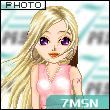It is also possible to utilize a PayPal debit card to withdraw money and make online purchases. There are two options with a PayPal debit card:
1. Virtual card – This enables users to apply for a unique and temporary card number instead of the actual debit card details. It is helpful for online purchasing.
2. Physical card – This is useful for purchasing at the point of sale (POS) or in stores.
A user can use both options at their convenience.
Withdrawing Money Using a PayPal Debit Card
Users can use a PayPal debit card to withdraw money from any bank under three conditions:
- The PayPal withdrawal limit is up to USD 400 per day using a PayPal debit card.
- No charge for cash withdrawals from a MoneyPass ATM.
- There is a fee of $2.50 per transaction for cash withdrawal at a non-MoneyPass ATM.
Debit cards (also known as PayPal cash cards) are regular debit cards that are used in place of a MasterCard.
Maximizing the Conversion Rate for the PayPal Withdrawal
A fixed fee on top of the percentage fee is applicable when you receive a personal transaction. The fee will depend on the type of currency you are converting and when you need to use PayPal to send money and receive money in different currencies. It is always better to do larger amounts at once so that it is easy to minimize the amount of per-conversion fees.
How to Get a PayPal Debit Card?
PayPal users who maintain an active PayPal account and a balance are eligible to receive a PayPal debit card. Getting or ordering a debit card is easy. A user needs to navigate to the PayPal Debit Card page and click ‘Get The Card.’
A user needs to follow an activation process that covers the following steps:
Activation through browser
- Visit paypal.com/activatecard.
- Log in to the account.
- Click the option “Activate Card.”
Activation through App
- Visit wallet
- Tap on PayPal Debit Card
- Tap Activate Card
What Is the Reason for Not Transferring PayPal Money to the Bank?
Detecting Unusual Activity on the Account
Unusual activity on PayPal can be the main reason for not transferring money. In such a case, identity confirmation is the right solution. You need to complete the security check by answering a call, responding to a text message, or answering a security question.
Incorrect Information
The information you entered does not match what the bank has on file. In such conditions, you need to re-enter the correct details.
Instant Transfer Is Not Available to a Bank Account or Debit Card
Your bank accounts and debit cards may be ineligible for PayPal’s Instant Transfer. In such a case, you need to follow the process to make it eligible.
Limitations in PayPal Account
In some cases, users are unable to transfer money due to limitations in their PayPal accounts. These limitations can be due to unusual activity or policy violations. However, this is temporary and could be resolved by contacting the resolution center.
What Are PayPal Withdrawal Fees and Exchange Rates?
Certain charges are applicable under three different conditions:
1. PayPal Withdrawal and Transfer Fees
A 1.5% fee applies to withdrawing money from a PayPal account to a bank account. The currency conversion fee applies when money needs to be transferred to different currencies.
2. Electronic Fund Transfer Fees
Electronic fund transfer fees apply and vary from bank to bank. Therefore, one should contact the bank staff to identify the transfer charges.
3. Currency Conversion Fees
When you send money abroad, a currency conversion fee applies, depending on the sender’s country and the received currency.
Initially, a 5% fee applies when you pay by PayPal balance or bank account for an international transaction. The fees will be 5% + 2.99%. Additionally, 3% to 4% is applicable as a PayPal currency conversion fee, as may be disclosed during the Base Exchange Rate.
How Does PayPal Set Exchange Rates?
There is a continuous fluctuation, and PayPal receives the bank quote. The bank twice sent quotes to PayPal to keep it updated with the current exchange rate. Later, you can pay the exchange rate at any time.
Follow the below steps to check the exchange rate:
- Navigate to the PayPal wallet
- Click on the Currency Calculator
- Choose the currency you want to convert
- The exchange rate will be visible on the screen
Keep in mind that charges are also applicable to converting PayPal balances into different currencies.
Last Word
Transferring money from PayPal to a bank account is not a tough task. There are numerous options to transfer money to a linked bank account. A PayPal debit card is also an option to take the money. The duration of a money transfer depends on the type of transaction you choose.
Standard transactions take 1 to 3 days, while an instant transfer takes a few minutes and has small fees. Here, we are wrapping up our guide on how to send money from PayPal to the bank.